As designers, we work in 100 different locations but the one that is consistent in every project is likely a desk. This could be for short bouts or entire days and working at a desk for long hours can have negative effects on a designer’s body. To avoid burnout or serious health issues it’s important to prioritize your well-being and implement ergonomic solutions to your routine and workspace. We know, more than others because it’s our job, that our environment has a huge impact on our lives and this is no different for work. Below are some suggestions to create a more comfortable working environment:
When you’re working at a computer, the default choice is to sit down. What are we sitting on though? Maybe you’ve pulled a dining chair over or you have a cute stool you like to use and thats fine…for now. After a few hours, your body will tell you that this is not a long term solution and investing in a high-quality ergonomic chair is an excellent choice. There are amazing products out there that provide proper support to your back, neck, and arms and this is a game changer. A good chair will help maintain a good posture, reduce the risk of back and neck pain, and increase overall comfort. Always look for adjustable features such as height, armrests, and lumbar support so you can make sure the chair fits your body type.

Some people like to sit, some people like to stand. Whichever it is for you, just make sure that your desk is at the right height to promote good posture. Standing desks have become increasing popular and for good reason, they promote movement. Not everyone wants to stand all day though and prefer a seated working position. This can really depend on what kind of work you’re doing as well. The most important factor of a traditional desk is leg and chair room.
Pro tip: Choose a desk and a chair at the same time so you know they work well together.
There is nothing worse than picking out a beautiful desk and then realizing your chair arms bang against the front. The height of your desk plus your equipment setup should position your monitor to be at eye level, whether standing or seated. For reference, the average eye level from a seated position is 42″ from the floor and 60″ for a standing position.
Proper monitor placement is crucial for reducing eye and neck strain. Position your monitor at arm’s length, ensuring that the top of the screen is at or slightly below eye level. Adjust the tilt and height to find the most comfortable position for your neck. It’s also important to minimize glare by adjusting the lighting in your workspace and using an anti-glare screen protector if necessary.
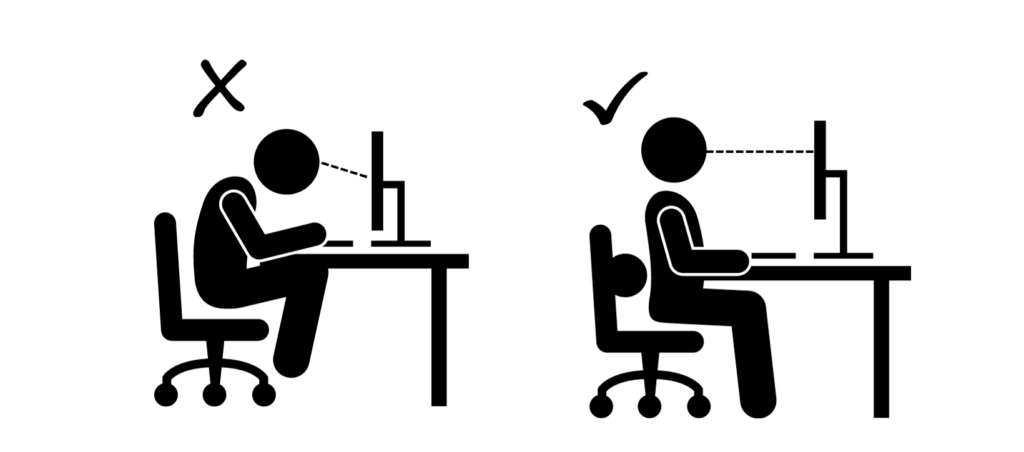
Our keyboard and mouse are two things we often don’t consider until we’re already in pain. Small repetitive motions add up and sometimes cause big problems. To prevent this, opt for an ergonomic keyboard and mouse that promote a natural hand and wrist position. These devices are designed to reduce the risk of repetitive strain injuries such as carpal tunnel syndrome. Additionally, consider using a wrist rest to provide support and reduce strain on your wrists while typing or using the mouse.
Adequate lighting is essential for an ergonomic workspace. Ensure that your workspace is well-lit, preferably with natural light. If natural light is not available, use adjustable task lighting to prevent eye strain and reduce glare. Avoid harsh or overly dim lighting, as it can cause eye fatigue and affect your overall comfort and productivity
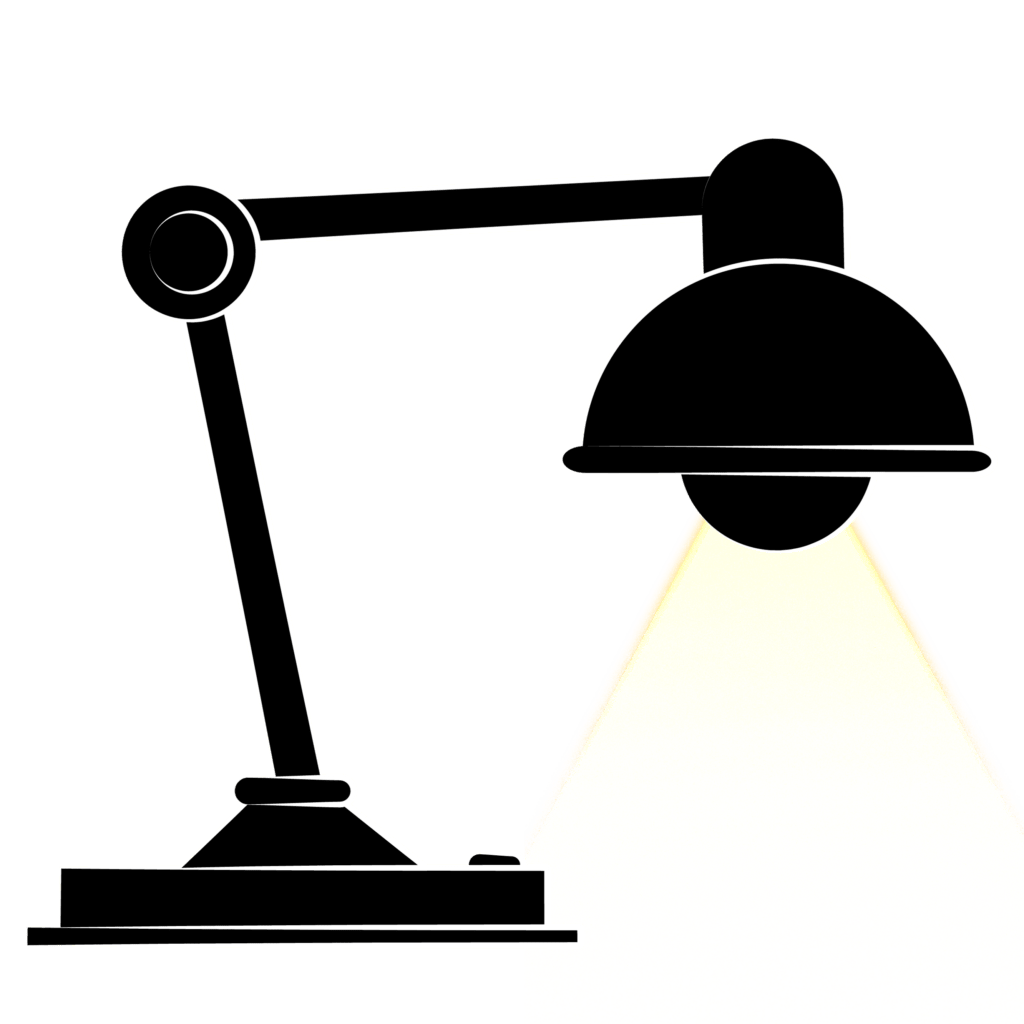
Taking short breaks throughout the day is essential for maintaining your health and productivity. Use these breaks to stretch and move around, especially if you work from a seated position. Incorporate exercises that target your neck, shoulders, back, and wrists to prevent muscle tension and fatigue. Consider using a time tracker or a productivity app that reminds you to take regular breaks and helps you establish a healthy work routine.
Almost every tip in this article can be drawn back to supporting good posture. Sit or stand up straight with your feet flat on the floor and your back against the chair (if working from a seated position). Avoid slouching or leaning forward for extended periods. Consider using a posture corrector or lumbar support cushion if you need additional assistance in maintaining proper posture.
Remember, maintaining good ergonomics is not only important for your immediate comfort, but also for your long-term health and productivity as a designer. By implementing these solutions and making small adjustments to your workspace, you can significantly reduce the risk of musculoskeletal issues and work more comfortably and efficiently. Happy designing!
Lauren is the Community Manager at Mydoma where she focuses on connecting the community to each other and the tools we offer. After graduating from design school, Lauren has spent the last 15+ years working in various areas of the design industry and has always been a strong advocate for the importance of tech in interior design. Also serving as the in-house rendering expert, she loves helping our designers maximize their business potential with our project management and visualization software.

Become part of our design community. Subscribe for updates and insights!